Obtaining UPS Oauth API Credentials
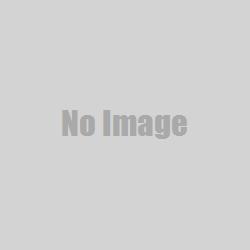
1. Register / Login to your UPS
account. If you do not have a shipper account, please contact your UPS local
sales team.
2. Go to the
UPS Developer site, making sure you are logged to your UPS
account in step 1.
3. Click "Add Apps"
4. From the dropdown labeled "I need API credentials because", select "I want to integrate
UPS technology into my business". From the second menu, select the UPS account to use. If you do not have an account,
see
Step 1.
5. Continue, and fill out the form on the next step with your contact information, then
proceed to the next step.
6. For the App Name, enter "Nomad" or whatever you want that will make you remember what these
credentials are for. For the callback URL, leave the field blank.
Required UPS OAuth API credentials
| Credentials | Environment | Description |
Client Id |
Sandbox / Production | UPS Oauth API Access Key |
Client Secret |
Sandbox / Production | UPS Oauth API Access Password |
Shipper Number |
Sandbox / Production | Your UPS account number |
| |
|
|